Subscription Plans
Choose annual billing and save upto 15%.
Free Plan$
0.00
/ yearly
API Requests Support Check Provider Databases Feature MX-Records Check Encryption |
Starter PlanAPI Requests Support Check Provider Databases Feature MX-Records Check Encryption Detection |
Basic Plan
Platinum Support
 Click for more information
Click for more information
API Requests Support Check Provider Databases Feature MX-Records Check Encryption Detection |
Professional Plus
|
Enterprise Plus
|
Superior Functionality
Validation & VerificationVerify existence, validity and quality of any email address simply by passing it into the request URL. |
Email Provider DatabaseMake use of our daily updated provider database by separating free & disposable emails from real domains. |
256-bit HTTPSEnsure secure and encrypted datastreams by connecting to the API via industry-standard HTTPS. |
Interactive DocumentationOnce signed up, you will be able to try out the API's features as you go through their Documentation. |
World-Class Tech SupportOur technical support team is great at giving you exactly the information that you need, when you need it. |
Extended Usage StatisticsTrack your API usage on a daily or monthly basis, and receive automatic notifications if you are running low. |
Frequently Asked Questions
DATA & SOURCES
How accurate is the SMTP Check?
Why wouldn't I send email to free email addresses like "Gmail"?
What's wrong with disposable email addresses like "mailinator.com"?
Is the mailboxlayer API service secure?
API Access & Features
What is an API request?
What happens if I exceed my API Request volume?
What is the API's uptime?
Plans, Pricing & Payment
What is the difference between Free and Paid Subscriptions?
Which Subscription Plan fits my needs?
Which payment methods are supported?
Can I also pay yearly?
How do I cancel/downgrade?
How do I cancel/downgrade?
How do I change between monthly and yearly billing?
Platinum Support
What is included in Platinum Support?
How much does Platinum Support cost?
How do I select Platinum Support when purchasing a plan?
How does Platinum Support appear on my invoice?
Can existing customers upgrade to include Platinum Support?
How is the billing period for Platinum Support handled?
Can I opt out of Platinum Support during the purchase process?
Can I switch back to standard support after upgrading to Platinum Support?
See all Frequently Asked Questions »